Prerequisites
- Emacs, with org-mode and use-package
- a working hugo instance
ox-hugo
ox-hugo is an emacs plugin allowing the export of blog posts from an org-mode file to hugo.
ox-hugo Installation
Add to you emacs configuration file (.emacs.d/init.el for example) the following use-package instruction :
(use-package ox-hugo
:ensure t
:after ox)
Once ox-hugo is installed, the exporting functions will be available in the org-mode export menu.
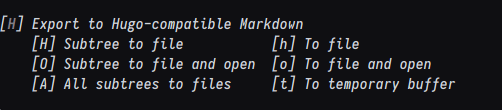
Utilisation
Two publishing modes are available : using one org-mode file for each post, or using a global file.
In this post only the second mode will be described. Beside it’s the recommended way of using ox-hugo : using one file for each post requires copy-pasting all the global properties one each file.
Global properties
Those properties have to be put on top of the org file.
Export folder
Root of the Hugo folder.
#+HUGO_BASE_DIR: /home/hugo/
Section
Relative post folder.
#+HUGO_SECTION: ./post/
Author
#+author: Author
Post properties
With ox-hugo, each org-mode item can be exported to a post, if the post properties are filled in.
It’s possible to have a certain hierarchical element as a category. Hence every sub-item exported as a post will have a category assigned.
Category The syntax to assign a category to every sub-item is the following :
* Emacs :@emacs:
Post
In order to export an org item as a post, it is necessary to fill at least the EXPORT_FILE_NAME property.
** Create a blog with ox-hugo :blog:
:PROPERTIES:
:EXPORT_FILE_NAME: creation-blog-ox-hugo.fr.md
:END:
Multilingual support
Once the desired languages are configured in hugo, you just have to insert the language code between the filename and its extension in the EXPORT_FILE_NAME property (i.e creation-blog-ox-hugo.en.md).
Complete example
#+HUGO_BASE_DIR: /home/david/hugo/
#+HUGO_SECTION: ./post/
#+author: Author
* Emacs :@emacs:
Emacs category
** Create a blog with ox-hugo :blog:
:PROPERTIES:
:EXPORT_FILE_NAME: creation-blog-ox-hugo.en.md
:END:
Post text